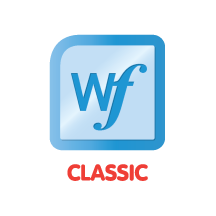Which software is better? Here is a rundown of features and reviews to help you make your decision.
| | 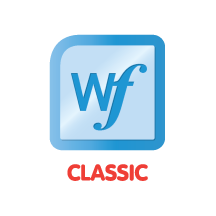 |  |
| Name | Wordfast Classic | XTM Cloud |
| Review breakdown | | |
| Most helpful review | User friendly and good value for money. Been using Wordfast Classic for Word source texts since 2009. Has become an 'old friend'. Easy to use. I don't use full functionality, due to my limitations! Represents good value for money, compared with SDL Trados.14 out of 15 found this review helpful.
Read more reviews → | I must say there are many tools that are much better and more translator-friendly... The tool has many drawbacks, i.e.:
- it is very difficult to go through a translation and do global changes
- there is no proper concordance search - the one there is does not open in a second window, but always takes you away from the phrase you are currently translating. Very annoying.
- it is very difficult to maintain consistency across very similar phrases (often previous translations are not offered as fuzzy matches)
- it is not possible to open two similar documents at once, i.e. you cannot refer back and forth between both of them
- there is not proper speedy spellcheck function
- you cannot display invisible characters (i.e. blank spaces between words)
- there is no possibility for the translator to view the translation in final layout before handing it back to the agency/client
etc. etc.29 out of 29 found this review helpful.
Read more reviews → |
| Product description | THE BEST TRANSLATION MEMORY SOLUTION FOR MICROSOFT WORD
Wordfast Classic (WFC) integrates with Microsoft Word to create a powerful translation memory tool that is quick to learn and easy to use. Discover why thousands of freelance translators worldwide rely on Wordfast Classic as their TM tool of choice. | XTM Cloud is a cloud-based, vendor-neutral Translation Management System with an integrated computer-aided translation tool that helps companies reach their global customers more quickly and effectively by streamlining and fully automating localization processes, while boosting their bottom line. |
| Price | $460 | |
| File formats | Microsoft Word | ALL |
| License type | 3-year license | Software as a service (subscription) |
| Operating system | Linux, Windows XP, Mac OS 7, 8, 9, OSX 10.3.4 and higher , Windows 95, 98, ME, NT & 2000, Windows 8, Windows Vista, Windows 10, Windows 7 | MacOS, Linux, Windows 2000, Windows |
| System requirements | - MS Word (PC): MS Word 2000 and higher*
- MS Word (Mac): MS Word 2011 or 2019
| Cloud based SaaS requires an internet connection and web browser |
| Compatibility | Requires Microsoft Word | No data |
| Support and upgrades offered/included | Free upgrades for duration of license/Subscription, Installation support, Free technical support via support ticket center, Free community support | Free upgrades for duration of license/Subscription |
| Support and tutorial links | Online support center | https://xtm-cloud.atlassian.net/servicedesk/customer/portals |
| Free trial | Work in the demo version free forever. License required once you reach 500 translated sentences per translation memory. | xtm.cloud/trial |
| Languages supported | Wordfast Classic supports any language that is supported by Microsoft Word. This includes Eastern European, Cyrillic, Asian, Right-to-Left, and various other languages. | All |